The institution settings for use in the data miner module are configured on the following screens (accessed from the Product Modules pane):
The institution settings for controlling the background and foreground colours used in the export files in the data miner module are located on the Export screen.
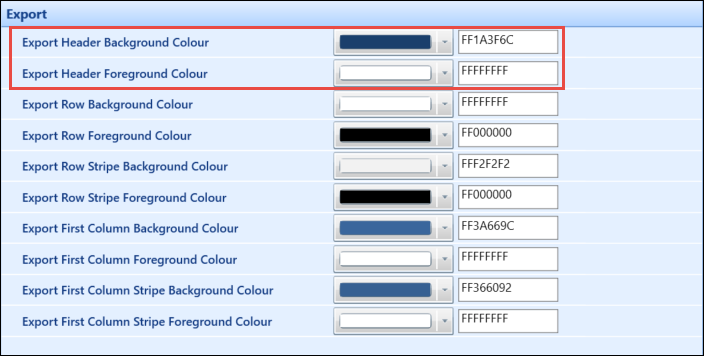
The relevant fields on the Export screen are described in the following table.
| This field | Holds this information... |
|---|---|
| Export Header Background Colour | The header background colour of the export. |
| Export Header Foreground Colour | The header foreground colour of the export. |
Refer to Export Institution Settings for further information on export institution settings.
The institution settings for controlling the header and footer image used in published reports in the data miner module are located on the General (Cross-System) screen.
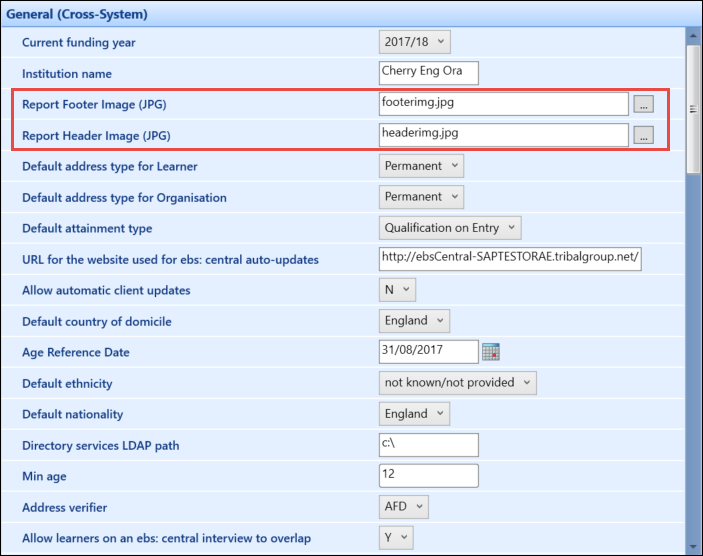
The relevant fields on the General (Cross System) screen are described in the following table.
| This field | Holds this information... |
|---|---|
| Report Footer Image (JPG) |
The image for the report footer. This must be in .jpg format |
| Report Header Image (JPG) |
The image for the report header. This must be in .jpg format |
Refer to General (Cross-System) Institution Settings for further information on general institution settings.